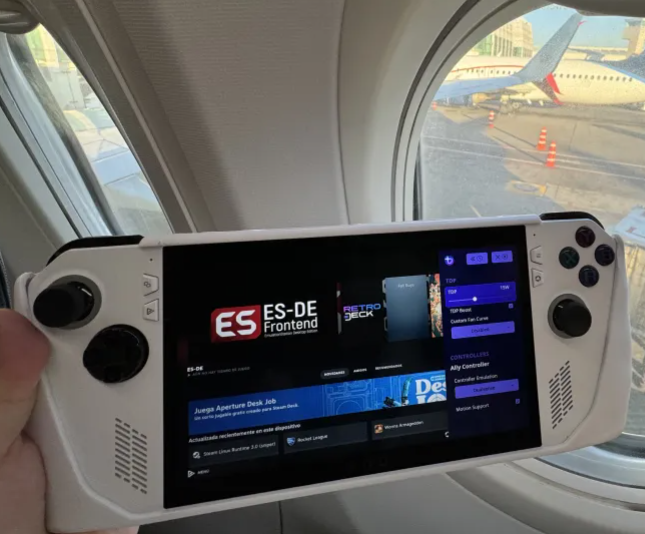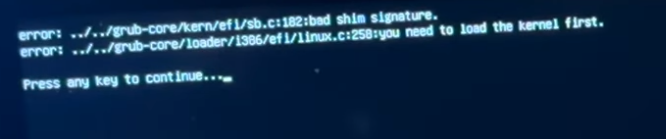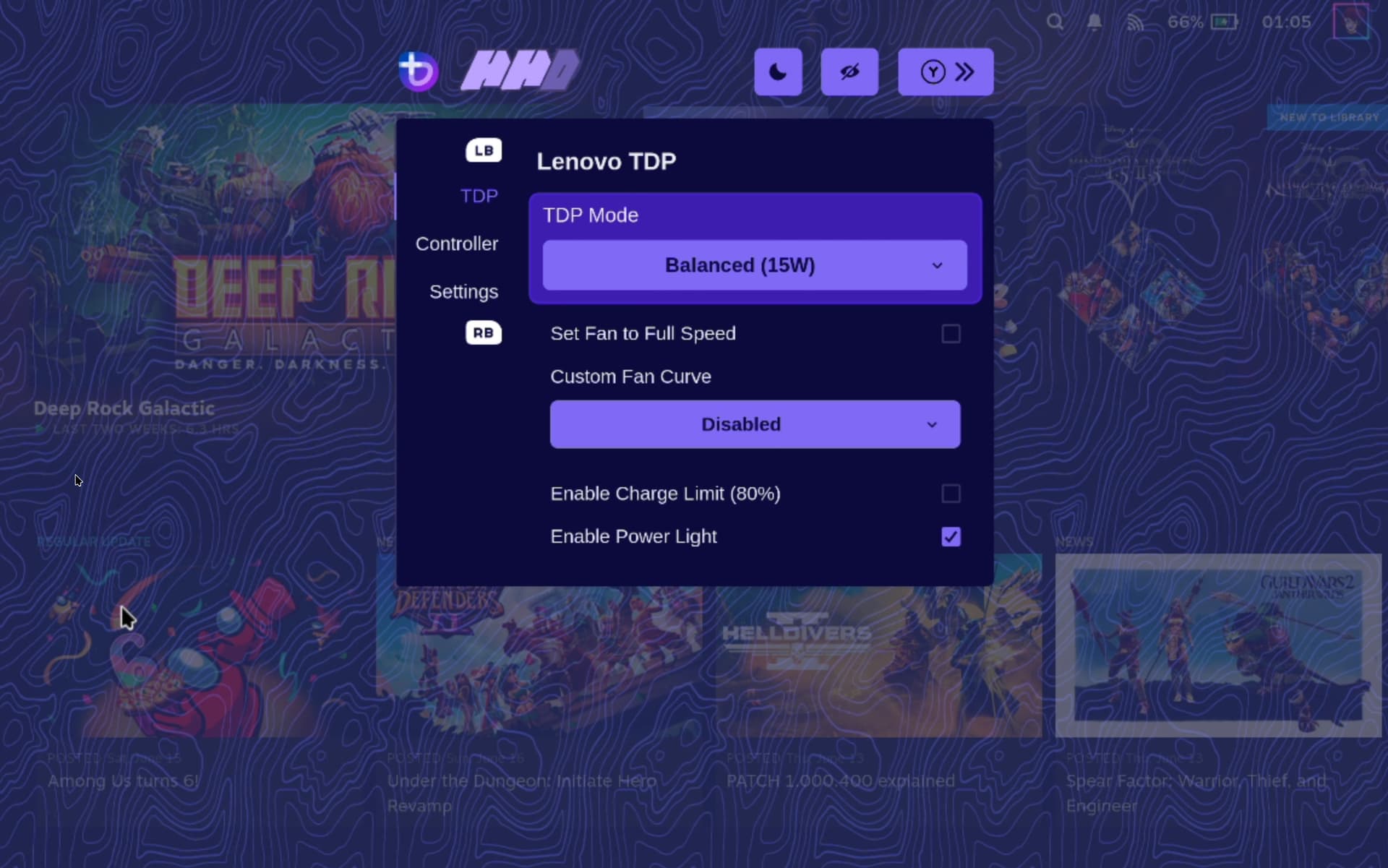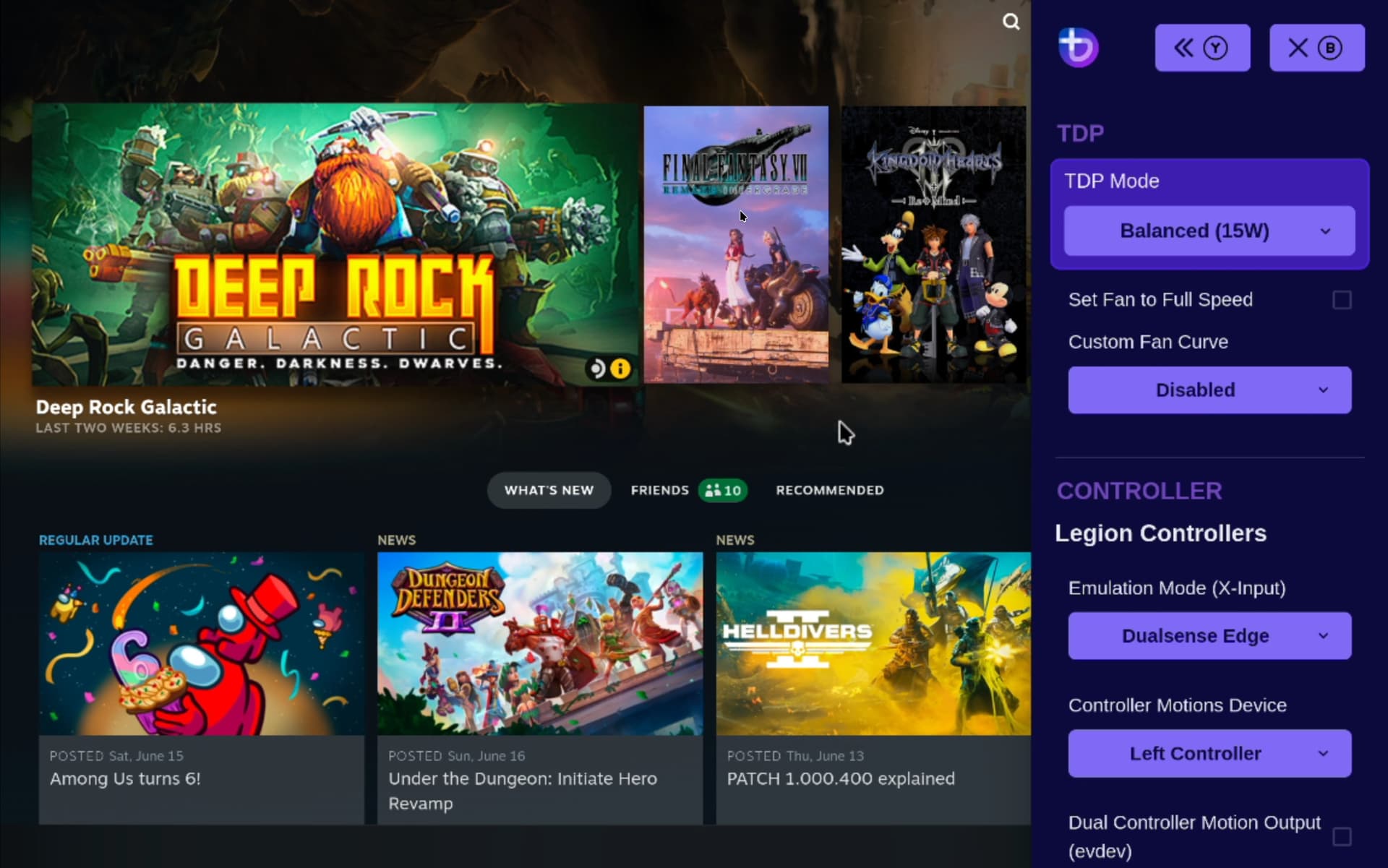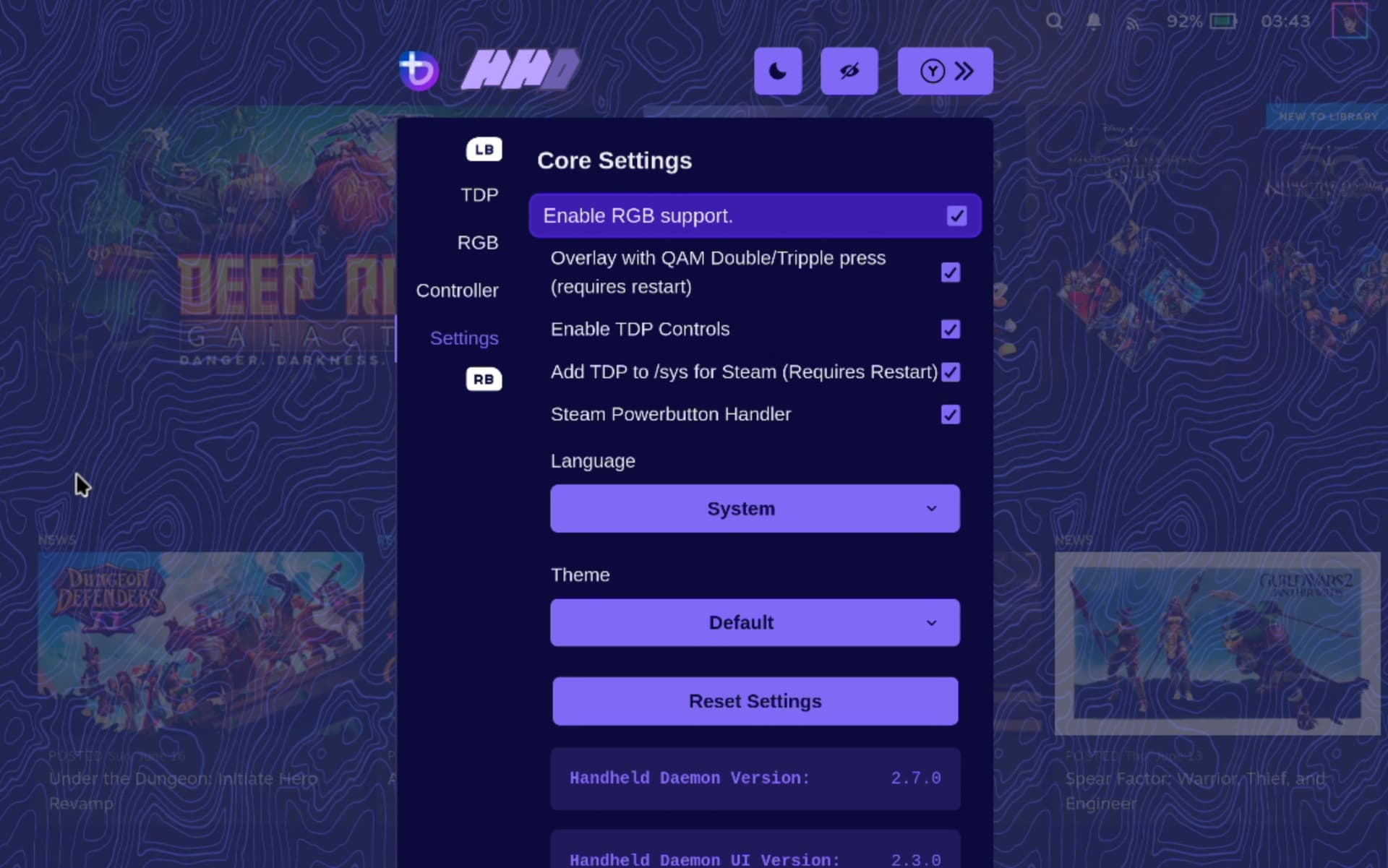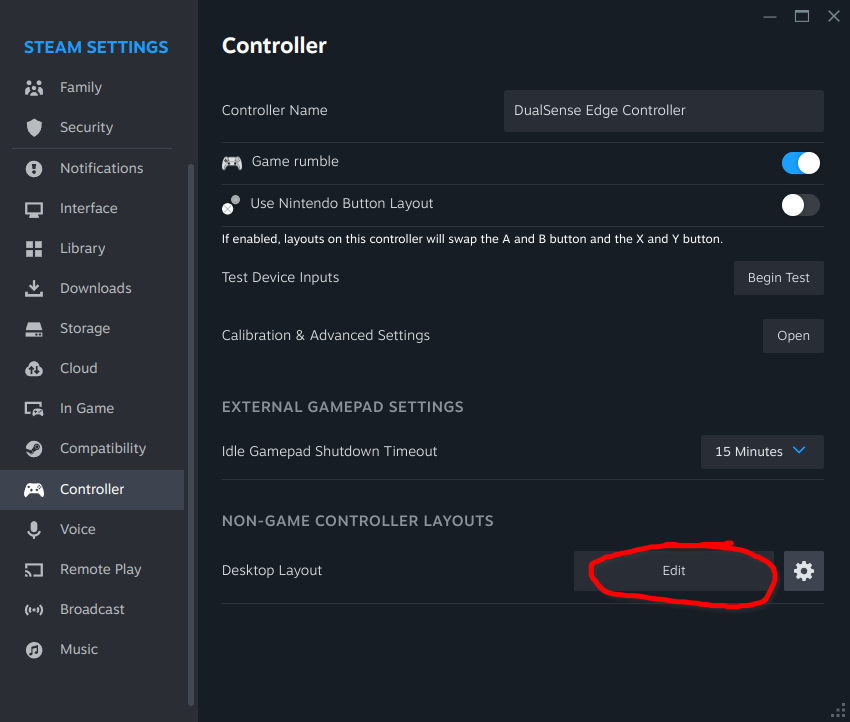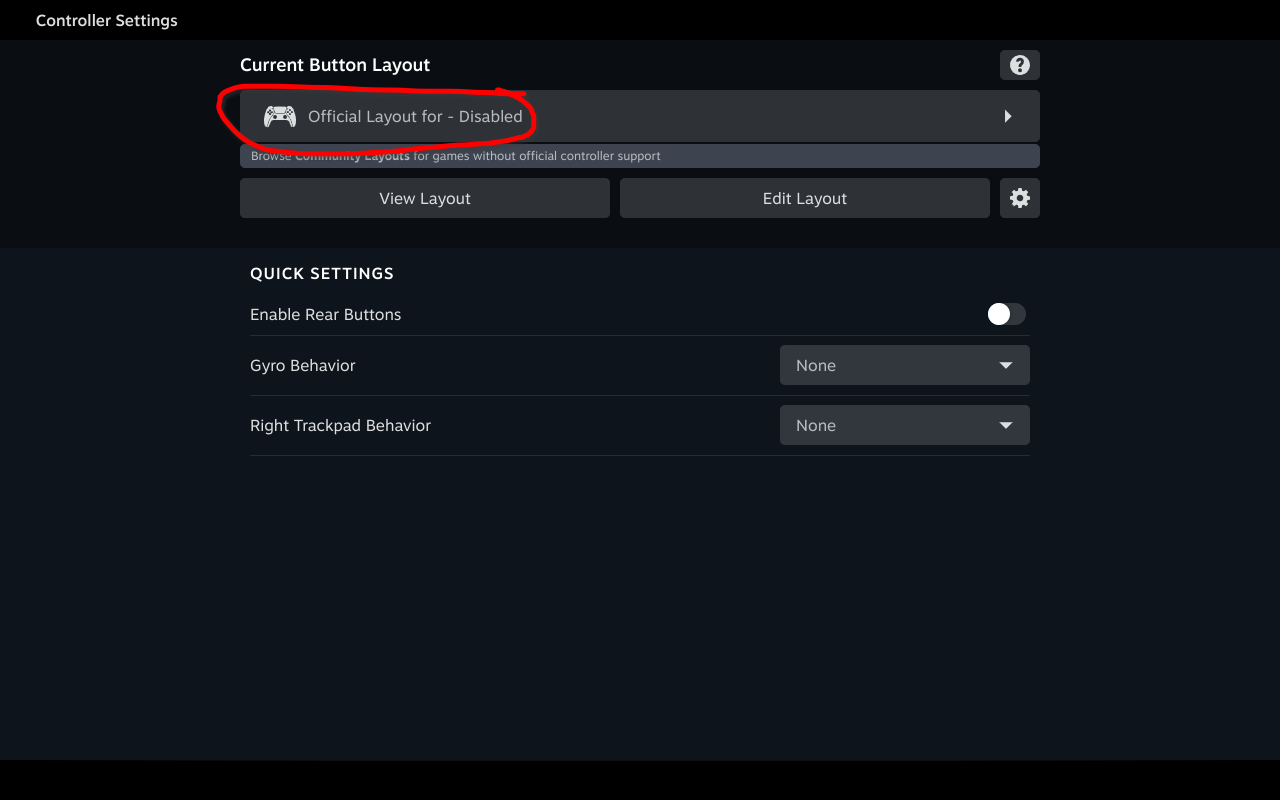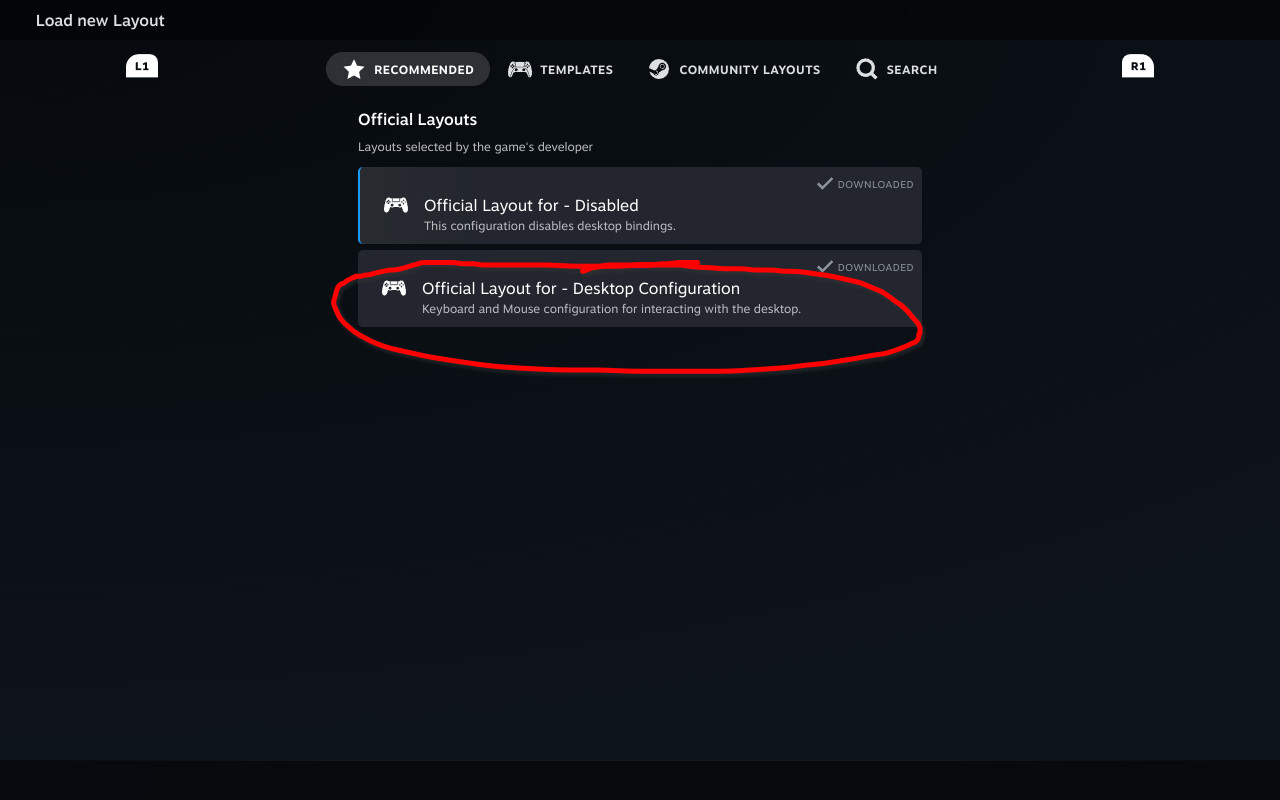nicknamenamenick
nicknamenamenick
Disclaimer
This wiki may contain outdated information.
ASUS ROG Ally / ASUS ROG Ally X¶
Status: Platinum
Installing Bazzite¶
Read the Installing Bazzite on Handheld PCs documentation.
Post-Installation Setup¶
- Complete the Bazzite Portal
- Login to Steam
- Reboot device
- Configure the HHD Overlay by opening it with the QAM button
- Virtual keyboard is Steam's keyboard, but needs to be setup in Steam's settings in Desktop Mode (See "Desktop Controls" section below)
- There is no default keybinding for Steam's on-screen keyboard (Remap it to X or whatever you prefer)
- Holding the Armoury Crate button (on the side) allows you to switch to Mouse Mode
- Enable the Steam Power Button Handler setting in Handheld Daemon
Optional Tweaks¶
- Adjust RGB with Steam Gaming Mode in Handheld Daemon
- Adjust the scaling of the UI in the Display Settings
- Set a charge limit in HHD with Handheld Daemon
Workarounds / Known Issues¶
- Changing A/C power sometimes leads to a stuck TDP.
- Some users report that "Auto UMA" in the bios can cause crashes in some games.
- If you encounter this, then try setting the VRAM in bios to 4GB or 8GB.
- LED indicator is on max brightness by default and cannot be changed on any other operating system outside of Windows.
- This is tied to the firmware.
- This also affects when the ally is charging and sleeping.
- The Ally does not support button holding for the Steam or QAM buttons.
- Steam Input's chords do not work by default.
- Swapping the Start/Select button(s) is a workaround.
- Steam Input's chords do not work by default.
- Suspend can break if SMT is disabled
- Fingerprint driver does not work.
- Storage shows duplicate drives.
- This is a visual bug, do not attempt to format this drive!
- Turning on the wake animation when resuming from sleep causes the device to act erratically.
- No controls outside of Steam.
- Steam's top and bottom panels missing.
BIOS update breaks Secure Boot key¶
Read our Secure Boot guide to re-enroll the key after a BIOS update if you keep Secure Boot enabled, which is the default for this device.
CPU Boost?¶
Disabled by default to prevent excessive power draw to the device.
More information can be found here about this.
Additional Information¶
This applies to most handhelds running Bazzite.
TDP Controls¶
There are a few options for TDP Controls that work with Bazzite:
- The HHD-overlay supports TDP controls.
- Also has a desktop app that is pre-installed, look for the Handheld Daemon app in Desktop Mode.
- Steam Quick Access Menu TDP limit (part of Steam Gaming Mode)
- SimpleDeckyTDP supports TDP, GPU, Power Governor, and among other settings.
- Also has a graphical application, but needs to be manually installed.
How do I open the HHD Overlay?¶
Double-tap the Quick Access Menu button.
Note
ASUS ROG Ally does not support holding for the QAM button!
Controller Information¶
For most handheld hardware, besides the Steam Deck, emulation of a DualSense controller is used for full functionality. Double tap or hold the side menu button to access settings for controller emulation including switching to an Xbox controller with reduced functionality.
If your device has paddles, you will want to use the DualSense Edge controller. It’s disabled by default because some games do not map it correctly.
Some games and emulators may need Steam Input disabled to work correctly with your controls.
Desktop Controls¶
Desktop Mode Controller Layout: It may not exist by default if Steam doesn't setup your handheld controller properly. This can be fixed in Steam's controller settings.
Make sure to apply the desktop controls when you select them.
Force reboot device to prevent drive corruption if Steam crashes¶
Note
This is only for the ASUS ROG Ally and Lenovo Legion Go.
Hold down the "select" button on your device to force a reboot. This feature can be disabled in the overlay settings.
Contributing¶
This page and all of the links to each specific handheld are wikis, edit it to add any relevant information you may have regarding the handheld and your experience with Bazzite on it. Make sure to follow proper contributing guidelines before adding any edits.
See also: Steam Gaming Mode Overview
← Back to Handheld Wiki