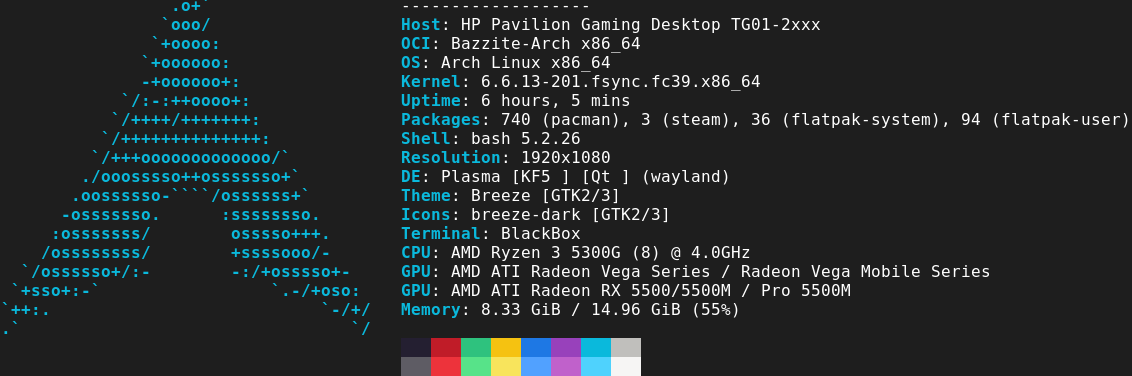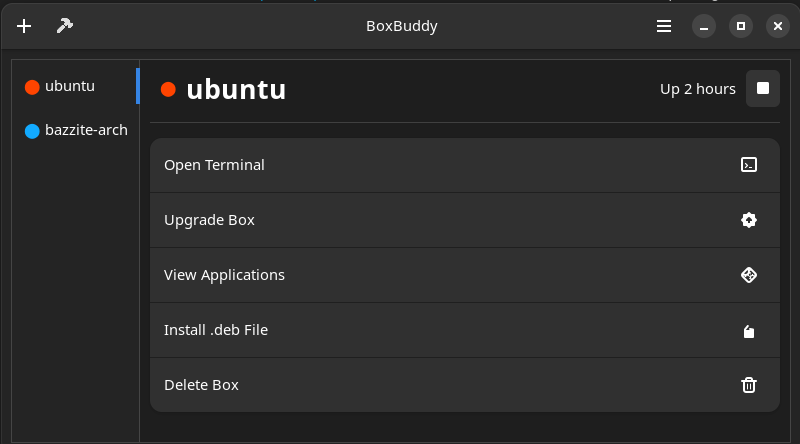nicknamenamenick
nicknamenamenick
Distrobox
What is Distrobox?¶
Run other minimal variants of popular Linux distributions in Bazzite inside of a container, and access each distribution's packages without any of their dependencies and libraries affecting the host machine.
Important Information:¶
- Containers are not virtual machines.
- Containers are intended to be disposable and may run into issues where they need to be recreated.
- Using this method to obtain software requires knowledge of how traditional Linux operating systems install packages.
- Create a test container to familiarize yourself with basic Linux commands before diving in further.
Distrobox containers run sub-systems of other popular Linux distributions with access to their package managers (apt, dnf, pacman, etc.) and their package formats (.deb/.rpm) and any additional repositories like the AUR.
Arch Linux Distrobox Container Example:¶
i use arch (in a container) btw.
Linux Distribution Examples:
| OS | Package Manager | Search for Packages |
|---|---|---|
| Fedora | dnf |
Fedora Packages / COPR Packages |
| Arch | pacman |
Arch Linux Packages / AUR Packages |
| Debian / Ubuntu | apt |
Debian Packages / Ubuntu Packages (PPA) |
| openSUSE | zypper |
openSUSE Packages |
| Void | xbps |
Void Linux Packages |
| Alpine | apk |
Alpine Linux Packages |
Use Cases¶
Distrobox containers can be used for both development environments and installing applications that are not available in any of the other installation methods which can be exclusive to specific package managers.
Distrobox Graphical Interface¶
Distrobox containers can be created and managed graphically with BoxBuddy which is pre-installed.
Desktop Integration¶
Applications with a graphical user interface can integrate with your system with an application shortcut entering this command inside of the container:
distrobox-export --app <package>
Read Bluefin's documentation on how containers integrate with your system.
Manually Create Pre-Configured Distrobox Containers¶
ujust distrobox-assemble
Select the container that you want to use.
Advanced users: Declare your own custom Distrobox containers following the
distrobox-assembledocumentation.
Entering The Container¶
Swap between different containers in your host with the terminal or alternatively enter:
distrobox enter <container>
Removing Distrobox Containers¶
Delete containers graphically with BoxBuddy.
Alternatively, use the command line:
distrobox stop <container_name>
distrobox rm -f <container_name>