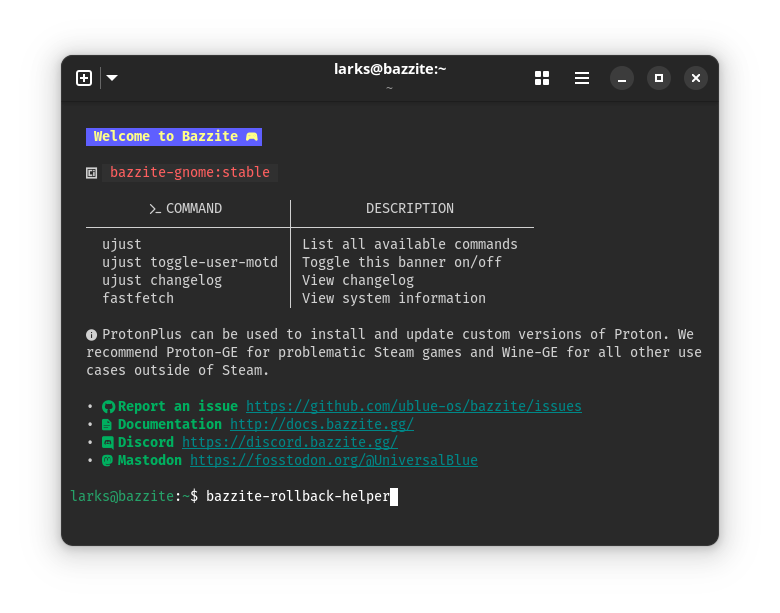nicknamenamenick
nicknamenamenick
 aarron-lee
aarron-lee
bazzite-rollback-helper¶
Important
Read the rollback and rebasing guides to understand what rebasing and rolling back on Bazzite entails.
A command-line utility that assists with rollbacks, rebasing, and outputs information on your current Bazzite image.
Using bazzite-rollback-helper¶
Open a host terminal and enter:
bazzite-rollback-helper
There is also an alias which is less typing for those on handhelds or HTPC setups without a keyboard:
brh
Options Available:¶
list= List images from the last 90 days that can rebased to.rollback= Rollback to the previous deployment on the next reboot.current= Show information about your current deployment and image.rebase= Switch to another build, update branch, or a different Fedora image at your own risk.
Usage¶
bazzite-rollback-helper list will list available bazzite images.
bazzite-rollback-helper rebase <image-name:stable> to rebase to an earlier image, update branch, or different Bazzite image (Desktop vs. Bazzite-Deck). Find a version from the list command.
Rebasing to an older Bazzite image¶
Example: bazzite-rollback-helper rebase stable-40.20240930.0
Rebasing to an image will lock you to that OS image which means new features and security updates will no longer be applied until you rebase back to the Stable channel.
Get back to normal OS updates later after the bug has been squashed that prevents you from running the Stable branch:
bazzite-rollback-helper rebase stable
Video Guide¶
Key Takeaways:¶
Updates: Upgrades both system and installed software.
Rollbacks: Return to a previous deployment after a bad system upgrade.
Rebasing: Use thebazzite-rollback-helpercommand in the terminal.