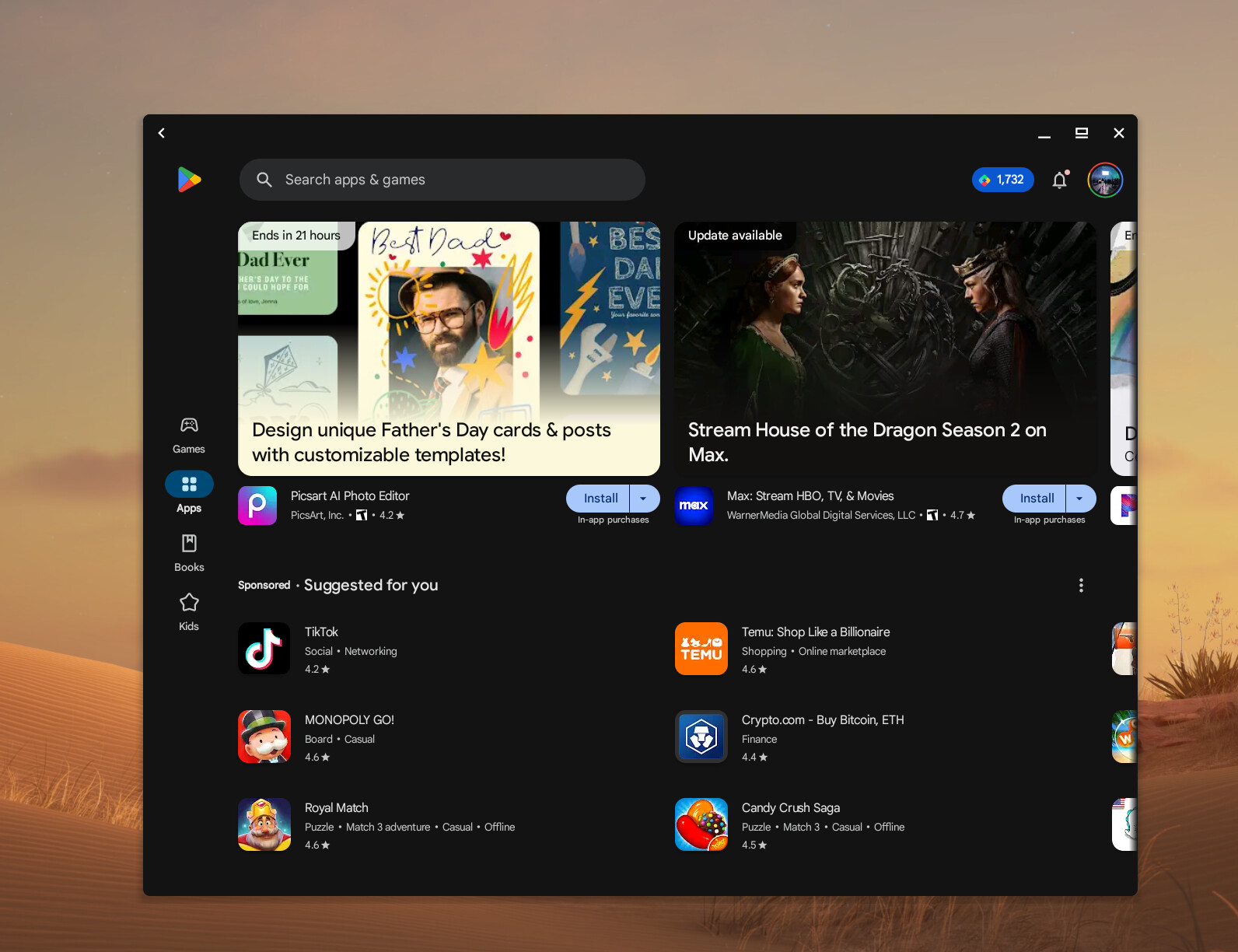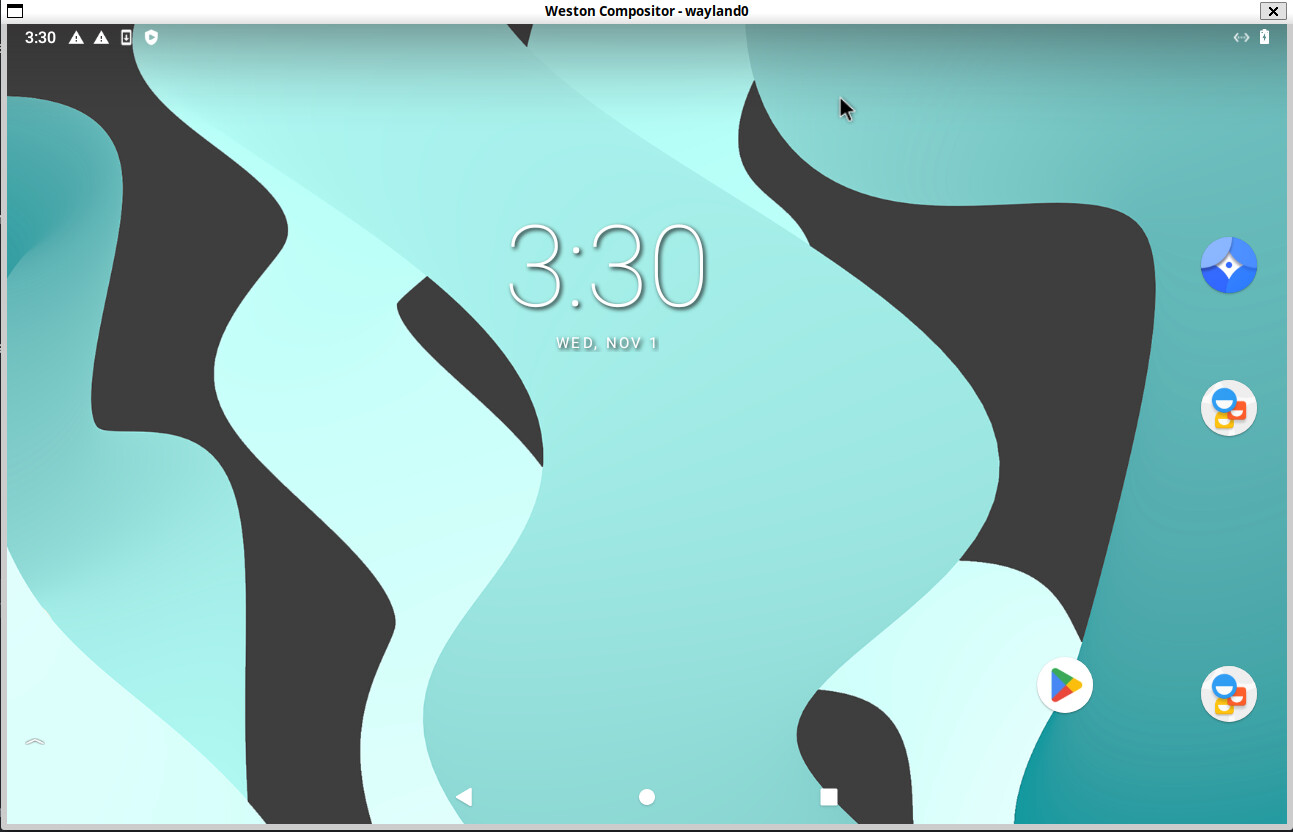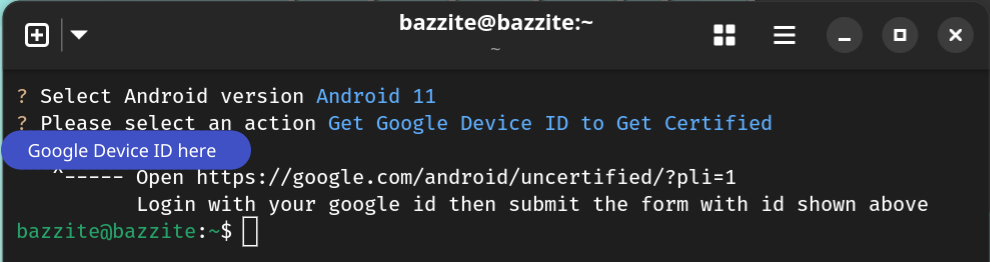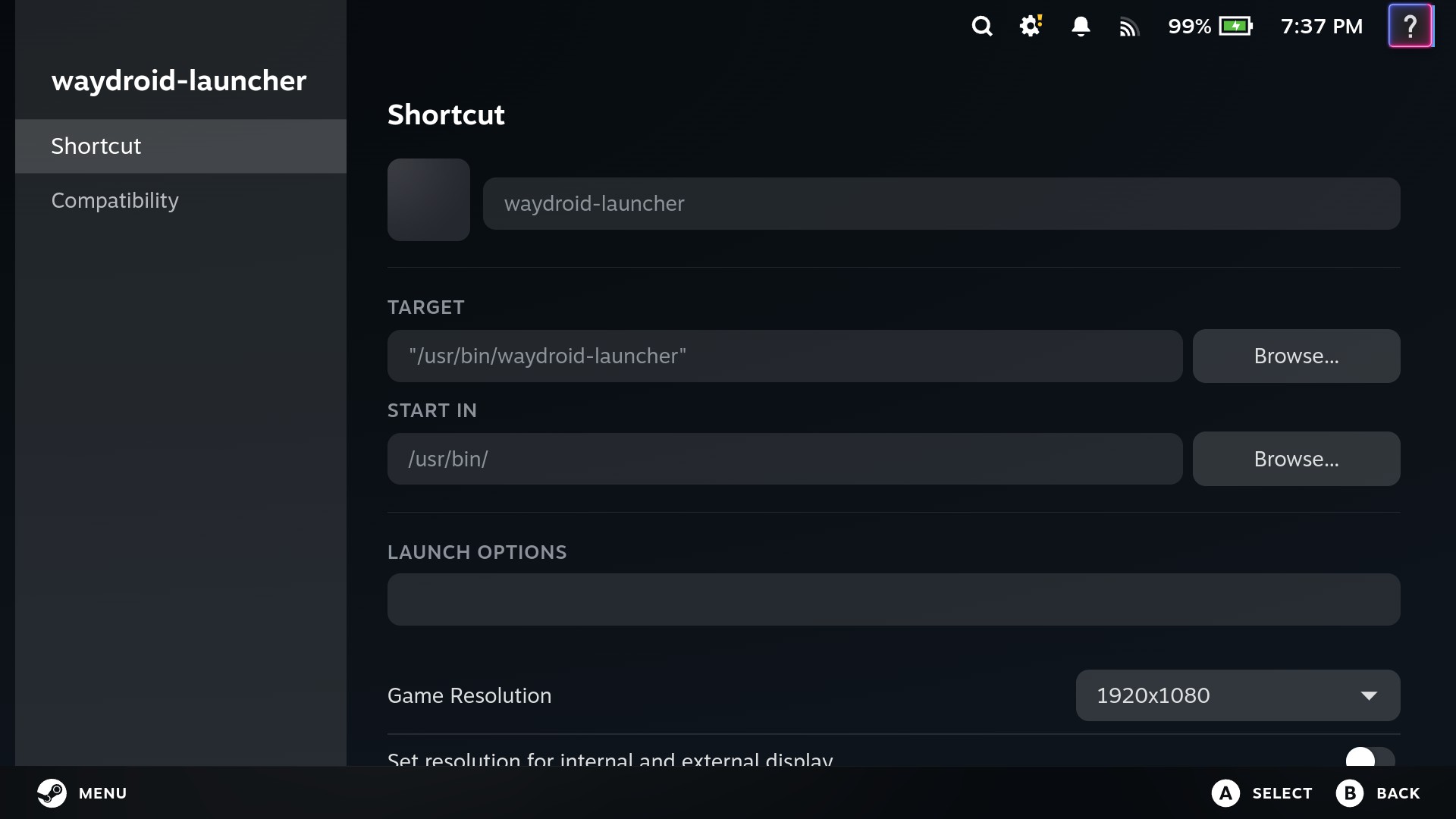Waydroid Setup Guide
Attention
Waydroid does not work on Nvidia hardware.
What is Waydroid?¶
Waydroid is an Android container that runs on Linux. Bazzite users can run Android applications using this method.
First Time Setup¶
Open a host terminal and enter this command to setup Waydroid:
ujust setup-waydroid
Initialize Waydroid¶
Waydroid requires users to initialize it for the first time which can be done by selecting:
Initialize Waydroid
Make sure this worked by entering this command:
/usr/bin/waydroid-launcher
This will launch Waydroid for the first time.
Configure Waydroid¶
Customize your Waydroid container
Part 1: Stop Waydroid Session¶
Waydroid needs to stop running to configure properly.
Open a host terminal and enter this command:
waydroid session stop
Part 2: Configuration¶
Open a host terminal and enter this command:
ujust setup-waydroid
Selecting Configure Waydroid will allow users to install additional Android tweaks with the Waydroid Extras Scripts.
- Select Android Version (Android 11 recommended)
- Select items to install
Available Waydroid Extras:¶
- GApps (Default Android applications including the Google Play Store) or microG (Free alternatives to Google applications)
- ARM Translation (libndk for AMD CPUs only & libhoudini for Intel CPUs only)
- Magisk (Android power user suite)
- Logitech Smartdock Support (SmartDock hardware support)
- F-Droid Privileged Extension (Proper F-Droid support)
widevine(Support for video streaming DRM)
Get Google Device ID to Get Certified (GApps)¶
-
Launch Waydroid
(Waydroid must be running) -
After selecting your current Android version, select
Get Google Device ID to Get Certifiedespecially if you plan to use the Google Play Store (GApps). -
Follow the instructions in the terminal output.
After verification has happened, it will usually take a while before your device is verified.
Add as a Non-Steam Shortcut¶
This is useful for Bazzite images that use Steam Gaming Mode.
Make sure to add /usr/bin/waydroid-launcher to Steam as a non-Steam game for Waydroid to work properly in Steam Gaming Mode.
Disable Inputs to Waydroid When Unfocused¶
Waydroid has an issue where it will register inputs from controllers, keyboards, and other input devices even when the window is not focused.
Disable this functionality:
Note
Waydroid must be running!
In a host terminal, run this command:
waydroid prop set persist.waydroid.uevent false
If you ever want to undo this change, run the same steps but set true instead of false with the same command.
Resolution & Density Options¶
This is intended for users who have issues with Waydroid's resolution, scaling, or running Waydroid nested. This is optional.
Open a host terminal and enter the following commands:
sudoedit /etc/default/waydroid-launcher
sudoedit /etc/default/steamos-nested-desktop
Save the text files when done.
Waydroid Hybrid Graphics Fix¶
This is only intended for users who have multiple GPUs in their hardware who experience graphical corruptions in Waydroid.
Enter in a host terminal:
ujust setup-waydroid
Then Select GPU for Waydroid which will give the option on what GPU to utilize for Waydroid to fix graphical corruptions.
Reset Waydroid¶
Warning
You will lose all of your Waydroid data.
If you experience issues or want a fresh Waydroid container, then select Reset Waydroid after entering:
ujust setup-waydroid
Project Website¶
See also: Upstream documentation
 nicknamenamenick
nicknamenamenick
 Gecked-Deck
Gecked-Deck
 KyleGospo
KyleGospo
 storyaddict
storyaddict
 castrojo
castrojo
 aarron-lee
aarron-lee